AN OVERVIEW OF MAG BOXE
MAG BOXE is a European brand of set-top boxes for modern operators. Manufactured by Infomir, the devices run Android TV™ and Linux. The MAG devices power over 4,500 IPTV/OTT projects launched in 150 countries since 2001.
MAG boxes are some of the most robust streaming media players. IPTV users choose them for their speed, Simplicity, and excellent streaming performance. The user interface is simple and responsive, channel switching is quick and you receive all the features required to get the most out of your IPTV service.
HOW TO SETUP IPTV ON A MAG DEVICE
Step 1: When the Mag boxe is being loaded the main portal screen appears. After that click on “settings”, press remote button “SETUP/SET”.

Step 2: Then press on “System settings” and click on “Servers”.
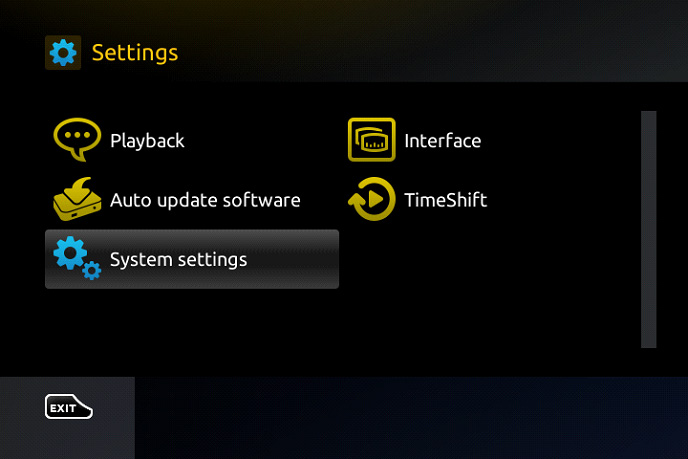
Step 3: Select “Portals”.
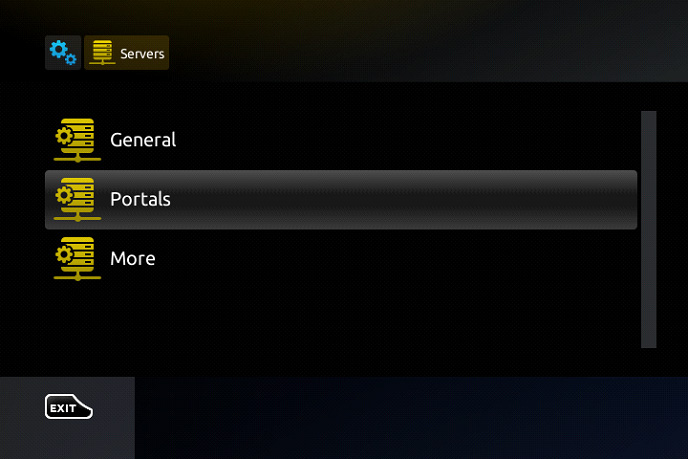
Step 4: In the “Portal 1 name” line enter the following ” IPTV “. In the “Portal 1 URL” enter the portal address provided by us.
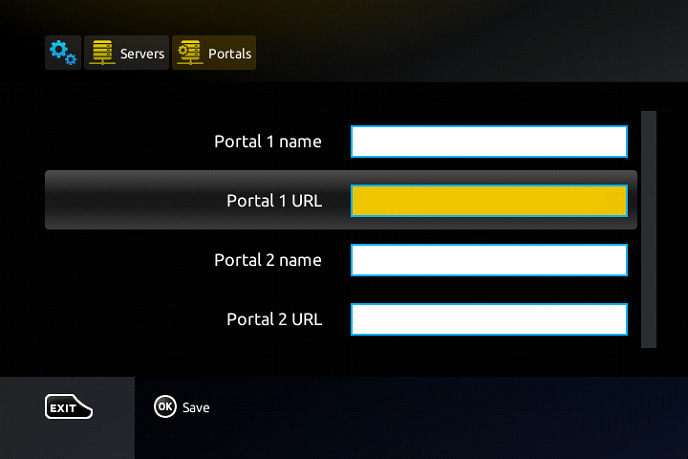
Step 5: When all the operations listed above is done, then press “OK”.
Press “OK” to save the changes you made.
When all the steps listed above are done press”EXIT” 2 times on the remote control and restart the portal.
Now everything is ready to start watching Live TV.
SOME TYPES OF THE MAG BOXES




IMPORTENT INFORMATIONS ABOUT MAG BOX:
1_ A set-top box for operatorsand users worldwide :
With MAG540/540w3, users can watch linear TV, video on demand, and content from IPTV/OTT providers.1 Also, the set-top box plays content within the local network and from external media. Operators can customize the device to give users a bespoke UI/UX and provide reliable technical support.

2_ High-performance Amlogic S905Y4 chipset :
The devices are powered by an Amlogic S905Y4 chipset with a quad-core ARM Cortex-A35 processor. Thanks to their power and reliability, the set-top box can work for months without rebooting.
The MAG540/540w3 hardware ensures a fast interface and smooth playback.
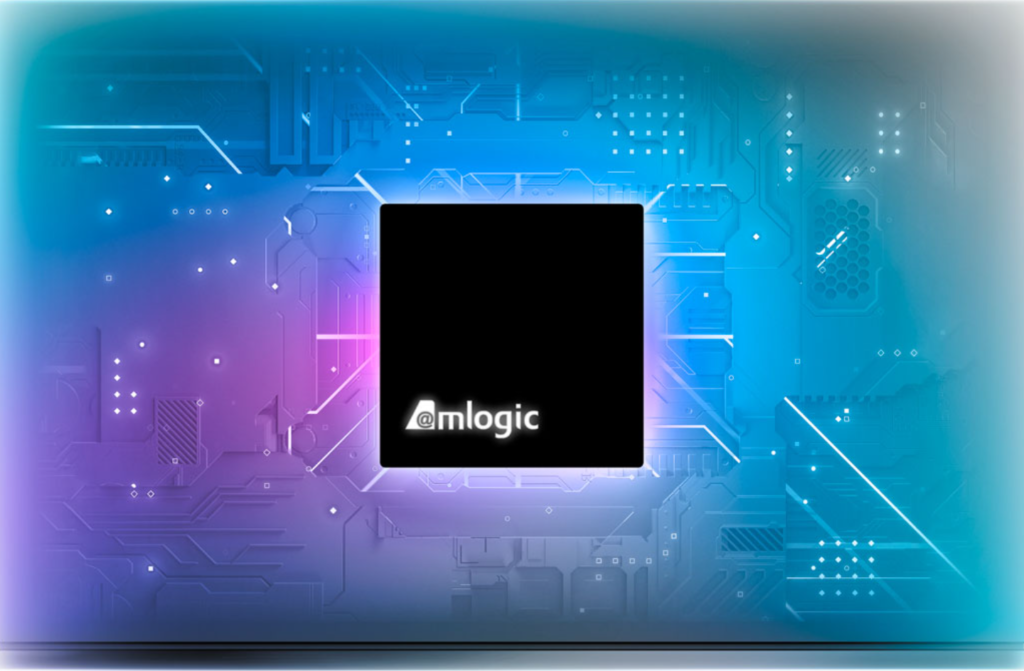
3_ It plays 4K HDR video at 60 fps :
MAG540/540w3 supports AV1 and HEVC codecs to make sure the device plays 4K content without overloading the network2 While the H.264 codec requires 32 Mbit/sec to process such video, HEVC requires only 16 Mbit/sec.3

4_ Ethernet and Wi-Fi connectivity :
MAG540
You can connect it via a 100 Mbit/s Ethernet interface and use it only within a wired network.
MAG540w3
The set-top box supports both wired and wireless connections. The Ethernet port provides data transfer speeds of up to 100 Mbit/s. The Wi-Fi module operates in two bands with data transfer speeds of up to 100 Mbit/s in 2.4 GHz mode and 550 Mbit/s in 5 GHz4 mode
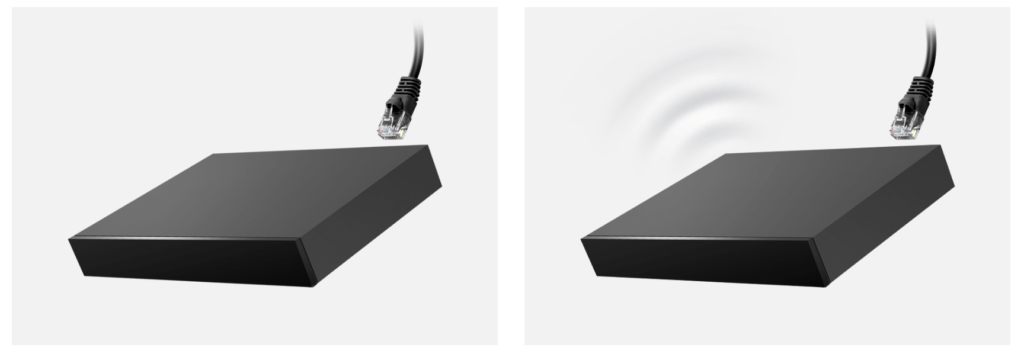
5_ Easy integration via API :
Infomir offers an API that makes it easy to integrate content protection systems and develop software. Create applications for Linux-based MAG set-top boxes as you would for web pages in HTML, CSS, and JavaScript.
This solution enables operators to create client applications for middleware, and system integrators to roll out software for hotels, cruise ships, and rotational camps.
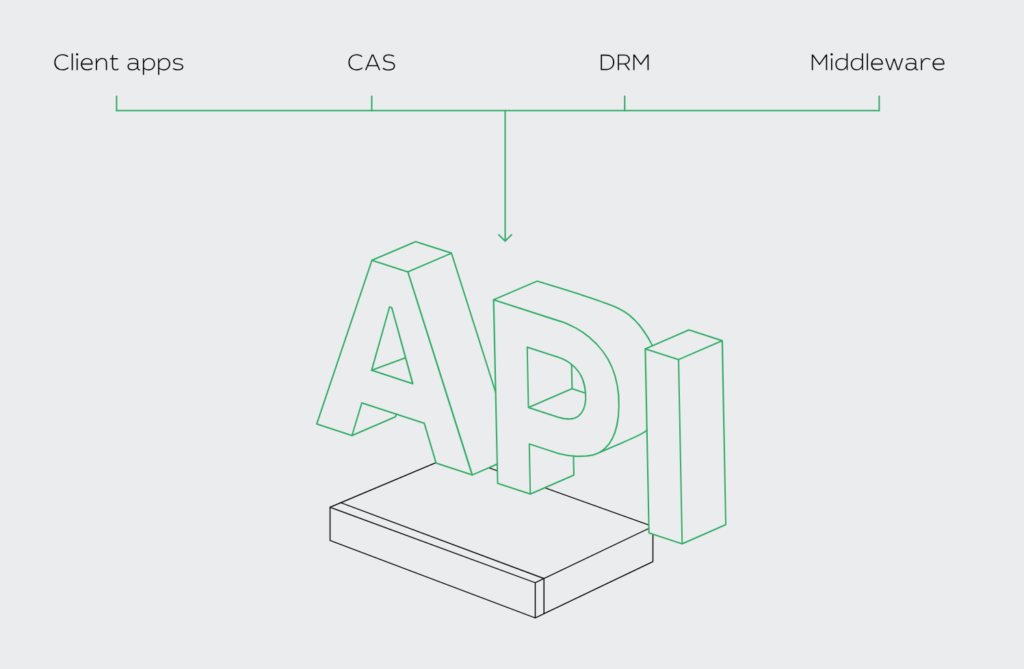
6_ Dolby Digital Plus™ surround sound :
The device supports Dolby Digital Plus to provide clear eight-channel surround sound. The set-top box can be connected to seven speakers and a subwoofer. This way, the soundtracks get distributed in space, creating a surround sound effect and offering an immersive experience5.

7_ The set-top box is suitable for hotels and cruise ships :
MAG540/540w3 plays content from external media and NAS servers, allowing them to operate without any Internet connection. This feature is convenient for hotels, cafes, restaurants, cruise ships, and facilities out of network coverage.







