How to setup IPTV on DUPLEX PLAY
Step 1= Download the app and open it
Step 2= Click on “Add Playlist” on the screen
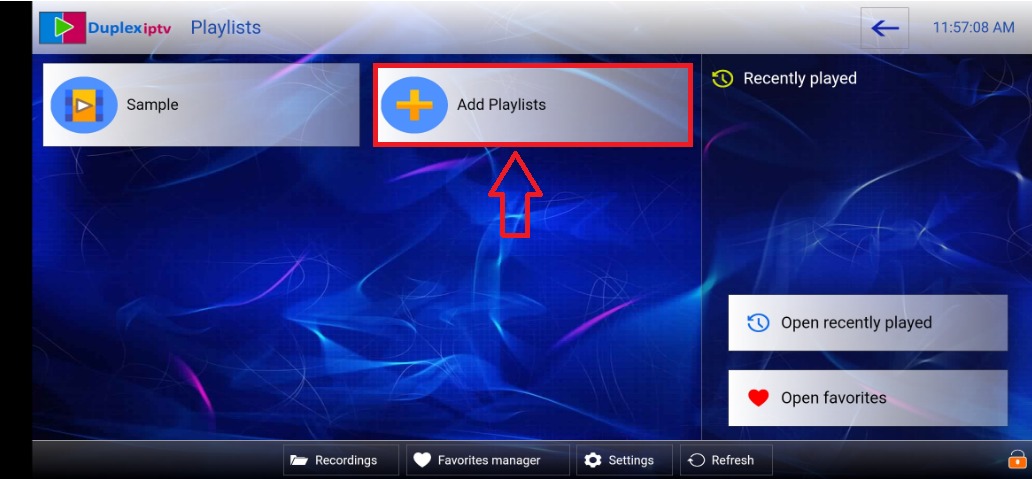
Step 3= Note the “Device ID” and “Device Key” displayed on the screen
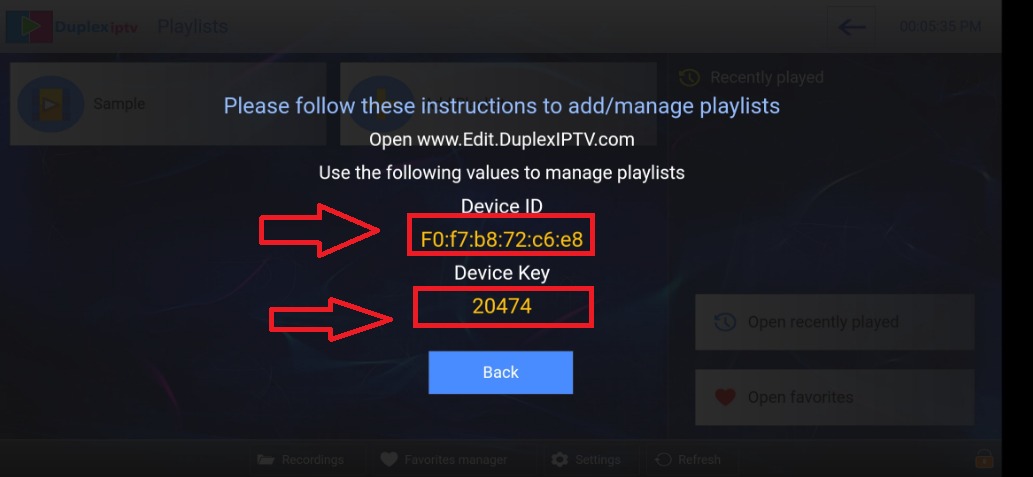
Step 3= Click the link here and go to the setup site
Step 4= Type “Device ID” and “Device Key” here. Then click “I am not a robot” click and manage playlists click
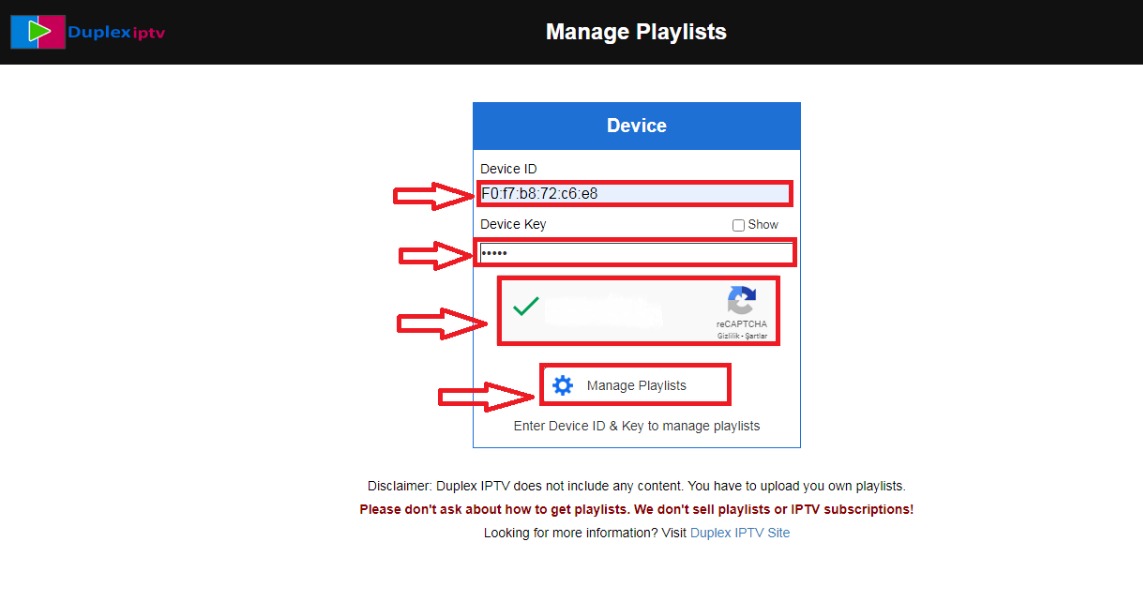
Step 5= Click on “Add Playlist” on the screen
Step 6= -Type “nordic iptv” in the Playlist name section
-Paste the m3u plus link sent to you in the playlist url section
-Check “I’m not a robot” and click save

Duplex Play Overview
Duplex Play is an IPTV player that allows users to stream live TV, movies, and on-demand content. It supports IPTV services, which can be used with playlists provided by third-party IPTV providers. The app has gained popularity due to its clean, user-friendly interface and the ability to handle multiple IPTV streams.
Key Features of Duplex Play:
- Customization:
- User Interface: Duplex Play allows users to customize their interface with themes and layouts, making it easier to organize content.
- Categories: You can organize channels and content into categories like news, sports, entertainment, etc.
- Support for Multiple IPTV Providers:
- M3U Playlist Support: You can load M3U or Xtreme Codes API playlists from various IPTV services into the app. This allows you to stream TV channels from different providers.
- XMLTV/EPG Support: Duplex Play also supports Electronic Program Guide (EPG) features, so you can see a guide of upcoming shows and channels.
- Multiple Devices:
- Device Compatibility: Duplex Play is available on Android devices, including smartphones, tablets, and Android TV boxes. There’s also a version for Smart TVs (Samsung Tizen and LG webOS).
- Chromecast Support: Duplex Play offers the ability to cast streams to compatible TVs using Chromecast.
- Playback Options:
- The app supports multi-screen and multi-channel playback, so you can watch multiple streams at once (depending on your device’s capabilities).
- High-Quality Streaming:
- The app supports a variety of video qualities, so you can adjust the stream quality depending on your internet connection to ensure smooth playback.
- VOD Support:
- In addition to live TV channels, Duplex Play also supports Video on Demand, allowing users to watch movies, TV shows, and other content whenever they want.
- No Built-in Content:
- Just like other IPTV players, Duplex Play doesn’t come with built-in content. You need to have an IPTV subscription or M3U playlist from a third-party provider to access channels and content.
How to Set Up Duplex Play:
- Install the App:
- You can download Duplex Play from the Google Play Store for Android devices or from the appropriate app store for your Smart TV.
- For Android TV and set-top boxes, you may need to use the APK file for installation.
- Add IPTV Playlist:
- Once the app is installed, you need to enter the M3U link or Xtream Codes API that you get from your IPTV service provider. These are usually given to you as part of your subscription.
- Start Streaming:
- After entering the playlist or server info, you can start streaming live TV and other on-demand content.
Is Duplex Play Legal?
- Duplex Play is just a player for IPTV streams. The legality depends entirely on the IPTV service you use with the app. If you’re using a legal IPTV service with valid rights to stream content, then the app itself is legal. However, if you’re using illegal or pirated IPTV sources, it could lead to legal issues.
Paid vs Free Version:
- The app is not free. There’s a small one-time fee to download the Duplex Play app (typically around $5 USD or so), but you will still need a valid IPTV subscription to access the content.
Why Choose Duplex Play?
- Customization: If you like to have a clean and customizable interface for your IPTV service, Duplex Play provides a lot of flexibility in how you organize and interact with the content.
- Multi-Device Support: Great for people who want a seamless experience across smartphones, tablets, and smart TVs.
- Reliability: It’s known for stable streaming, making it a solid choice for many users.
Would you like more help with setting it up, or maybe suggestions for some good IPTV services to pair with Duplex Play? Let me know!






